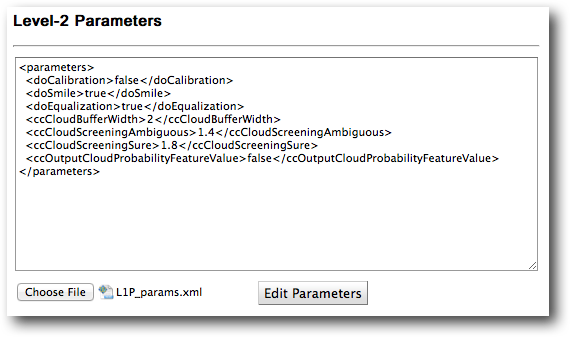|
CalvalusCoastColour on-demand processing Help pages |
Back |
L1P Processing
The Level 1P product is a refined top of atmosphere radiance product compared with the standard Level 1b product. It provides improved geolocation and calibration, equalisation to reduce coherent noise, smile correction, pixel characterization information (cloud, snow, etc.), and a precise coastline. The processor takes MERIS L1b in N1 format as input.
Processor input: MERIS L1b products (RR, FR, FRS, RRG, FRG, FSG) as N1.
Processor output: MERIS L1P products in the selected format (NetCDF, GeoTIFF, or BEAM-DIMAP).
There are actually two different types of L1P processing:
Tip
Applying ICOL is a resource-consuming (RAM and CPU) step which can easily take a couple of hours to complete.
Do not apply this processor to MERIS L1B unless the input region is small.
Pictured below are the two different processing types:
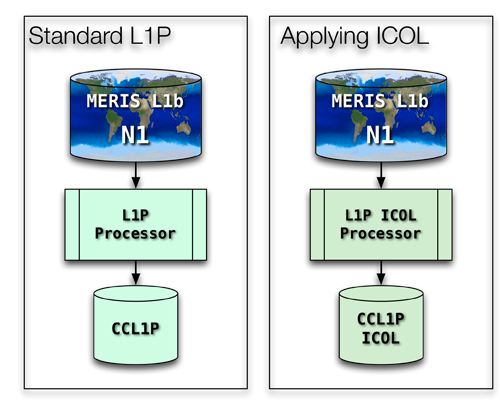
Selection of the L1P processor
In order to use one of the L1P processors for production, it must be selected from the Level-2 processors list. Make sure that the checkbox ![]() is checked:
is checked:
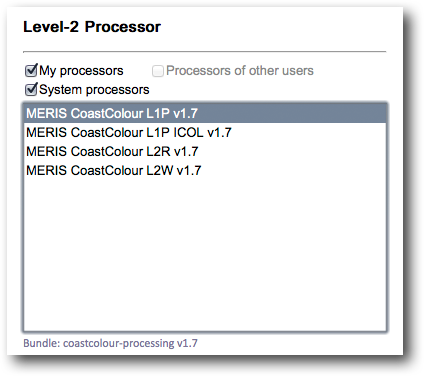
Parameters of the L1P processor
Below the processor selection area, there is a desription block which describes the processor and its parameters.
Unfold the text block for the contents to be displayed:
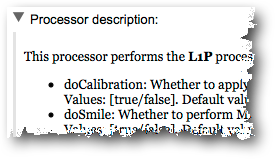
If you need to change the default values of the processor, you have two possibilities.
In the "Level-2 Parameters" section (for both L1P and L1P ICOL, they are the same):
Either way, after uploading or editing of the parameters, they are displayed in the text box in an XML structure: