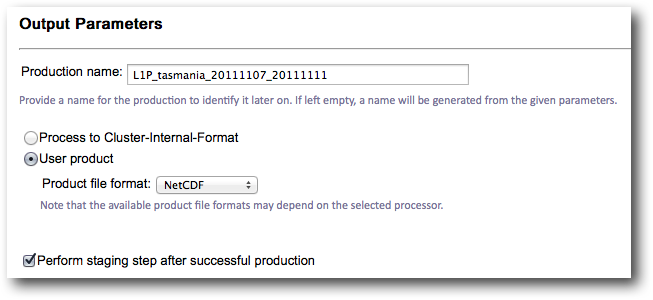|
CalvalusCoastColour on-demand processing Help pages |
Back |
L2 Processing
On this page you can issue all types of CoastColour processings that yield non-aggregated data.
These include:
Scenario
Let's say we want to process MERIS FSG products over the classic CoastColour Tasmania site.
We are interested in three days of November 2011: Nov 7, 9, and 11.
We intend to perform several L2 processing with different parameters, so it is a good idea to keep the L1p products as a starting point for these.
We want to compare reflectances and Chl data; thus we have to process all three CC product levels: L1P, L2R, and L2W.
How it is done
For this scenario, the following steps have to be performed for the production:
Selection of the input file set
Because we want to process on FSG, we select the line "MERIS FSG v2013 L1b 2002-2012" like in the following figure.
Note that also some metadata are displayed, which describe the input file sets.

The FSG file set is a predefined file set; in a later step we are going to use our own processing outputs.
We want to process three days: Nov 7, 9, and 11 of 2011. So we select the date list and enter the dates manually in the editing field (see below):
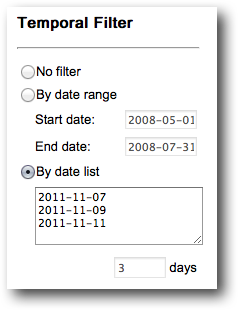
Definition of the processing region
Our intended processing region is Tasmania; this is a classic CoastColour site. Select "By region" - unfold the ![]() list, scroll down and select tasmania. The selected region will be highlighted on the map.
list, scroll down and select tasmania. The selected region will be highlighted on the map.
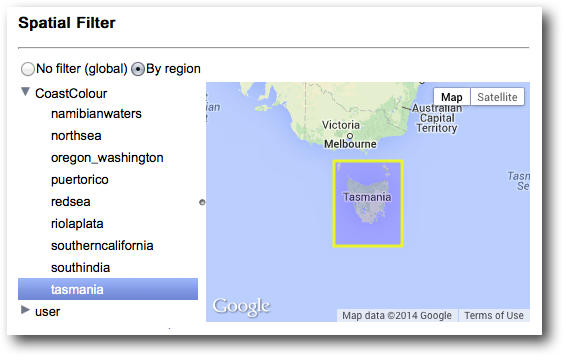
In order to complete our production, we will configure and run the L1P processing, L2R processing, and L2W processing one after another.
In the Output Parameters section, one should specify a good name for the production to distinguish it from others.
The system supports several output formats, i.e:
If you choose a User product format, it might be convenient to tick the ![]() checkbox. This ensures that the production output will be formatted and put to the staging area; see also here.
checkbox. This ensures that the production output will be formatted and put to the staging area; see also here.