
 |
CalvalusCoastColour on-demand processing Help pages |
Back |
L2W Processing
The L2W product provides information about water properties such as IOPs, concentrations and other variables. It also contains an ortho-corrected geo-coding and different flags characterizing pixels.
Processor input: The processor takes L1 and L2R data as input:
<Input from processings comes here>
Processor output: CoastColour L2W products in the selected format (NetCDF, GeoTIFF, or BEAM-DIMAP).
There is an important switch in the processor parameters: the type of the output reflectances. You can select if water leaving reflectances shall be written as radiances Rw or irradiances RLw. The irradiances ( = radiances multiplied by PI) are compatible with the standard MERIS product.
Pictured below are the three different input types and reflectances:
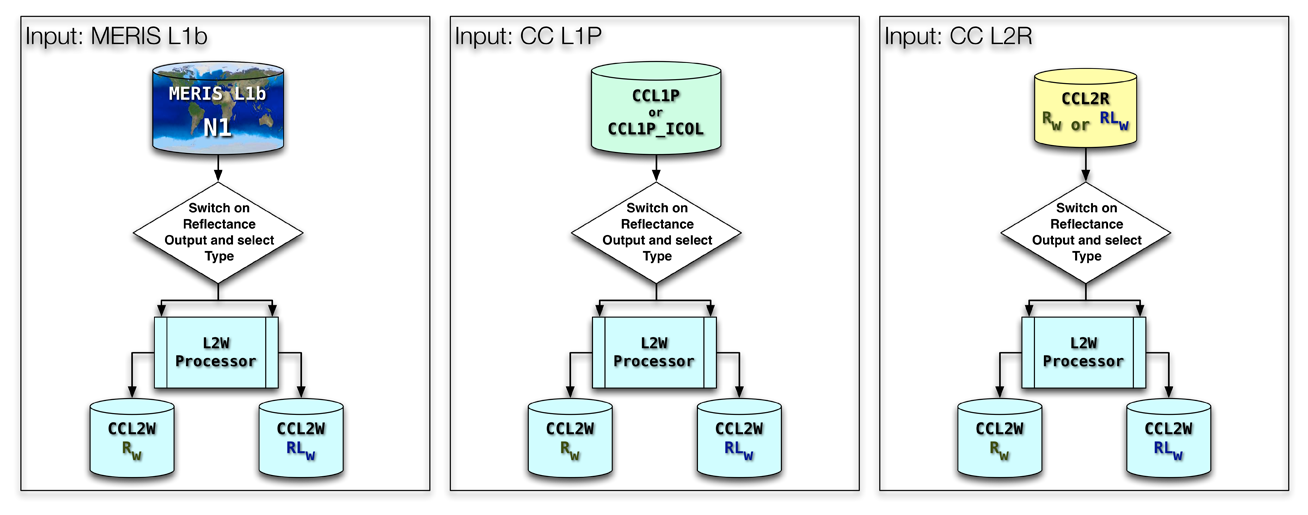
Selection of the L2W processor
In order to use the L2W processor for production, it must be selected from the Level-2 processors list. Make sure that the checkbox ![]() is checked:
is checked:
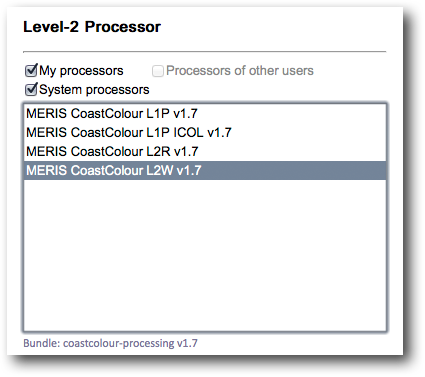
Parameters of the L2W processor
Below the processor selection area, there is a desription block which describes the processor and its parameters.
Unfold the text block for the contents to be displayed:
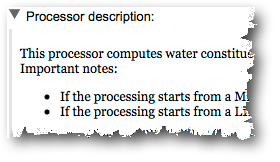
Please note that the processing steps of the L1P processor are implicitly included if the processing starts from a MERIS L1b product.
That's why they appear here as well. If you need to change the default values of the processor, you have two possibilities.
In the "Level-2 Parameters" section:
Either way, after uploading or editing of the parameters, they are displayed in the text box in an XML structure:
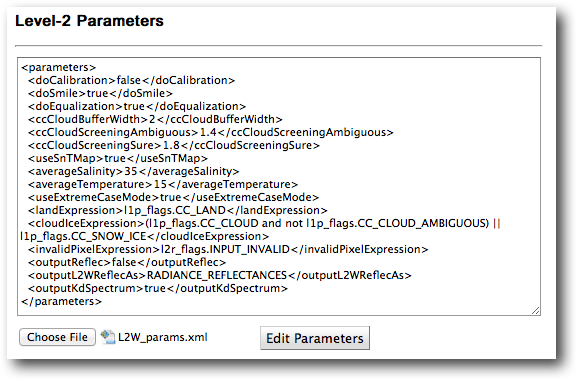
Tip
You can copy the contents of the text box as a parameter file template for the upload.