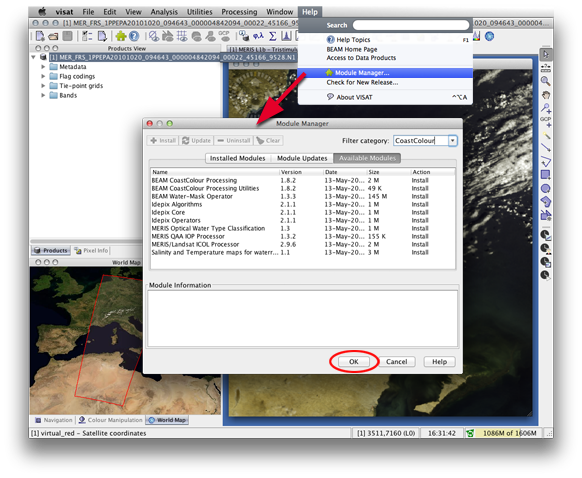CoastColour V2 Processors available for BEAM 5
With the BEAM Release 5, CoastColour V2 processors are available as modules.
In order to install them, do the following:
- Install the latest BEAM release
- Start VISAT
- Select "Module Manager" from the "Help" Menu
- Click on "Available Modules". Due to the dependencies of the CC processors, all modules have to be selected. Mark them and click on "Install", then on "OK". A dialog will confirm the installation of the additional modules after restart of VISAT.
- Restart VISAT.
- The CoastColour processors are then available in the VISAT Menu "Processing"
 "Thematic Water Processing"
"Thematic Water Processing"  "MERIS CoastColour Processors"
"MERIS CoastColour Processors"
- Each of the processors has a "Help" menu item for reference