
 |
CalvalusCoastColour on-demand processing Help pages |
Back |
L3 Processing
On this page you can issue all types of processings to aggregate data from CoastColour processings.
These include
L1P processing , L2R processing, andL2W processing.
Scenario
Let's say we want to process MERIS RRG products over the classic CoastColour BalticSea site.
We are interested in a weekly L3 product of Chl and TSM, because there are in-situ data available: July 2006, 17 to 23.
We want to compare Chl and TSM data; thus we have to use only the L2W processor for the averaging.
How it is done
For this scenario, the following steps have to be performed for the production:
Selection of the input file set
Because we want to process on Reduced Resolution Data, we select the line "MERIS RRG r03 L1b 2002-2012" like in the following figure.
Note that also some metadata are displayed, which describe the input file sets.
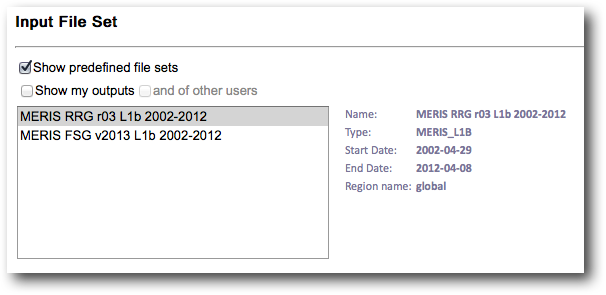
We want to process one week in 2006: from July 17 to July 23. So we select the date range option and enter the dates manually in the editing field (see below):
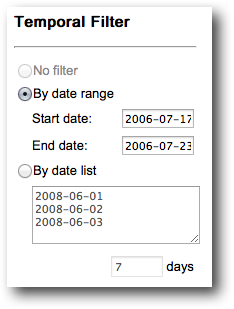
Definition of the processing region
Our intended processing region is Baltic Sea; this is a classic CoastColour site. Select "By region" - unfold the ![]() list, scroll down and select balticsea. The selected region will be highlighted on the map.
list, scroll down and select balticsea. The selected region will be highlighted on the map.
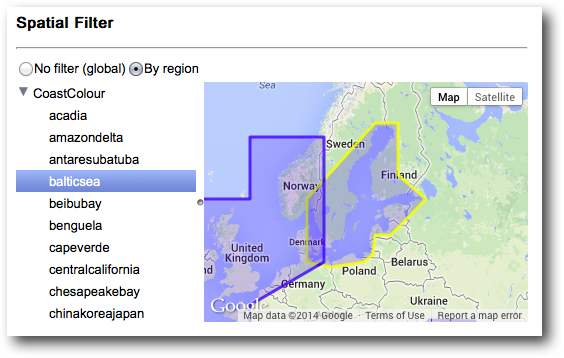
According to our production, we will have to select and configure the L2W processor (seeL2W processing).
Important
The selection of the Level-2 processor (here: L2W) determines the bands that are available as variables for aggregation.
Furthermore, the specification of band arithmetic expressions is supported in the Level-3 Parameters dialog.
Specify the Level-3 Parameters
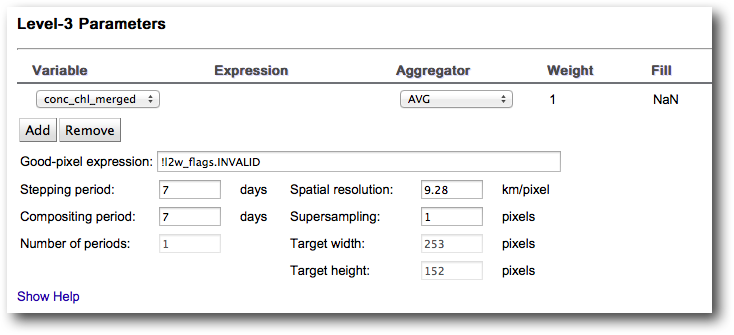
In our example we are interested in a weekly product: the date range comprises 7 days; thus we set Stepping period and Compositing period to 7 days.
The Number of Periods is then computed to 1, i.e. we will receive one output product.
We leave the spatial resolution of the output product to the default 9.28km/pixel. The resulting target width and height values are being computed by the system.
Tip
For a detailed explanation of the aggregation options,
please refer to the contextual help
in the Portal or click here: ![]() .
.
For the specification of the output parameters, please read here.